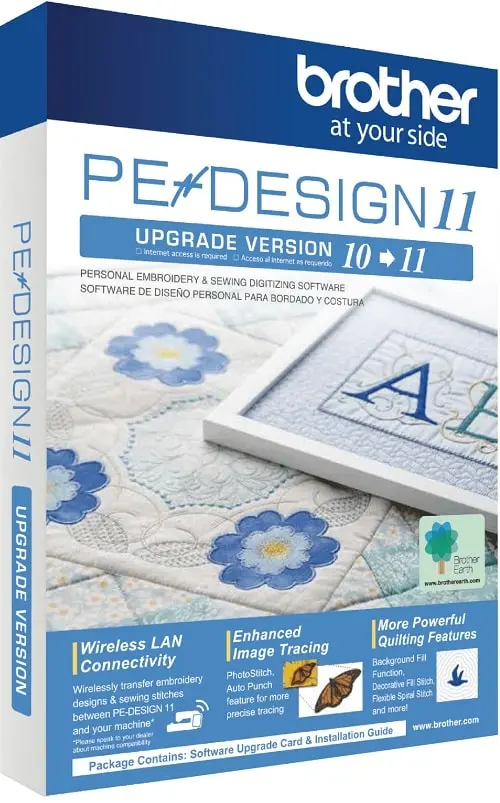PE-Design 11 Software Dealer - Allsystems
Choose PE-Design 11 to design, convert, edit and scan your own embroidery patterns on your computer. You can even convert images into photo stitch designs or create appliqué patterns. Once complete, you can send your designs to your embroidery or sewing machines, or even selected models of ScanNCut machines.
Affordable PE-Design-11 Solutions for Kenyan Creatives also lets you specify multiple sewing directions, optimise sewing order, convert stitch patterns to outline patterns and much more. With a host of built in designs, fonts and its new, easy-to-use interface, designs created in PE-DESIGN for Windows can be easily exported to various formats, including PES, DST, JEF, and more. This allows users to import their designs into other software programs and embroidery machines.
Features of Brother Pe-Design Software
1) Easy Design Creation: Brother-PE Embroidery Software for Windows provides a simple and intuitive interface allowing users to create custom designs easily.
2) Wide Range of Formats: Brother-PE Design 11 for Windows supports various embroidery formats, including PES, DST, JEF, and more. This means that users can easily import and export designs to and from other software programs and embroidery machines.
3) Advanced Stitch Editing: Brother Digitizing Software for Windows includes an advanced stitch editor that allows users to fine-tune the details of their designs.
4) Lettering Tools: Brother-PE Design 11 Software for Windows includes a comprehensive range of lettering tools, making it easy to create custom text designs.
5) Design Library: Brother-PE Embroidery for Windows includes a built-in design library that provides users with a wide range of pre-made designs.