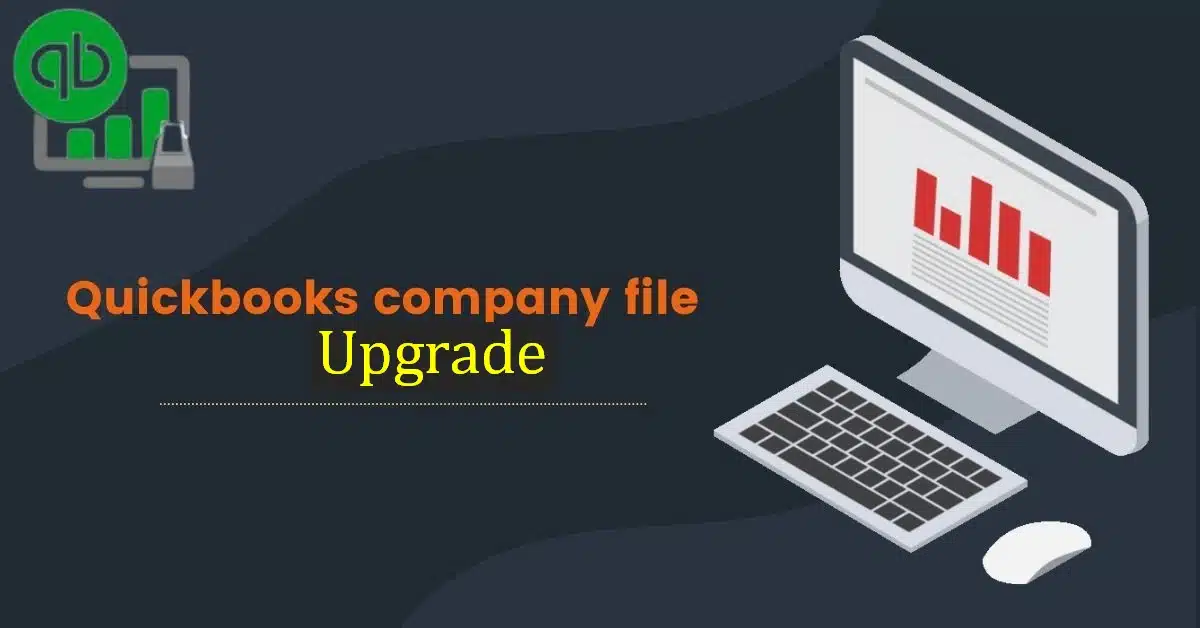For $50, we upgrade your company file from Quickbooks Desktop 2002 to any desktop version of your choice.
We ensure data consistency, and integrity. After the conversion process, we permanently delete the copy of your company file to maintain the highest level of privacy and professionalism
IMPORTANT THINGS TO NOTE BEFORE QUICKBOOKS COMPANY FILE UPGRADE OR QUICKBOOKS UPDATE
Only Admin user can convert or upgrade company file in QuickBooks
If you are the only user of your company file then obviously you are an administrator and you will need to sign into the “Admin” user to continue with these steps.
If you are not admin and you want to upgrade your QuickBooks Company file then you will receive the message “The Company file needs to be updated”.
Please ask your QuickBooks administrator to update the company file.
Do not update your QuickBooks Company file over a network
You need to that it is not important to update company file while stored on a network or a mapped drive. This will take conversion unsecured. It also puts the file at risk of being corrupted.
The QuickBooks Desktop Company file must need to save locally on the desktop you are operating it from.
Upgraded QuickBooks Data file can’t be opened in previous versions
If you convert the QuickBooks Company file to a newer version after that older version of QuickBooks will not able to open it.
QuickBooks Desktop will automatically backup your data file before updating it. If you want to return to the older version, you can always restore this back up with your previous version of QuickBooks.
If the transfer process is interrupted for any of the reason then you can restore the backup with your latest version of QuickBooks Desktop to reboot the upgrade.
Enterprise company file just work in QuickBooks Desktop Enterprise editions
If you wish to try old version to latest version for updating or converting company file then just follow the steps given below:
Recover and verify your company data file.
If the verification process fails then use the qbwin.log file to identify and solve error commands.
After the up gradation is completed to make sure that the modified data file is in good shape by running to verify data utility. If this step fails then repeat the previous steps.